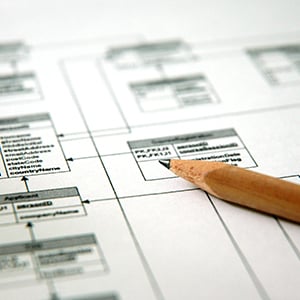
Are you guilty of using an Excel spreadsheet that is too long to be useful? Your company may greatly benefit from transferring data to a Microsoft Access database. A database is a tool that our business system consultants can help your company use to store, edit, and organize information. This information could be about anything, from clients to employees.
When you use a long Excel spreadsheet, you run the risk of introducing errors to your data, which is why we typically recommend to our clients.
Here’s what you need to know about the parts that make up an so you can better understand this business intelligence tool.
1. Tables
If you are used to working with Excel spreadsheets, the tables in MS Access should look familiar. For this reason, you should have no problem importing your old spreadsheets into the Access database. However, when using Access, it’s important to remember that rows are called “records” and columns “fields.”
Each table in the MS Access database needs to contain information about one topic, like employees or products, to avoid redundancies. If this isn’t already the case, you will need to start a process called “normalization” by using the Table Analyzer. The Table Analyzer will separate your data into different tables so you can get the most benefit from Access.
2. Forms
While the tables in MS Office Access are a powerful tool, you’ll want to make sure you protect data by creating a user interface for employees. It’s typically not a good idea for employees to have complete access to the data in the database, which is why you’ll want to create forms.
Forms can be created to only show what fields are necessary for employees to do their jobs. You may also choose to include command buttons within the forms that perform specific tasks. Forms not only protect company data, but make sure employees enter data correctly.
3. Reports
Reports help you make sense of data, typically by answering a specific question you have about your business. For example, you may want a report that shows where the majority of your customers are located so you can determine where to launch your new advertising campaign.
When you’re ready to share the results with the other members of your team, you’ll be able to easily print, email, or export reports. Since reports pull the most up-to-date information from the database, you’ll be able to base your business decisions on accurate data.
4. Queries
Queries are typically used when you need to pull specific information from the Microsoft database. If the information is pulled from multiple tables, the query will compile it for you into one datasheet. That way, you’ll be able to access the information you need when you need it.
5. Macros
Similar to VBA macros in Microsoft Excel, macros in Access allow you to automate database operations you routinely perform. Not only do macros help you save time, but they also help reduce the possibility of human error. Many of our clients choose to add macros to command buttons to simplify the process even further.
6. Modules
Similar to macros, modules help improve the usability of your database. Modules are written in what is called VBA (Visual Basic for Applications).
Give Us a Call Today
Thesis Tech offers a range of Microsoft Office products to help you streamline business operations and remain competitive. If you are interested in for your company, give us a call to schedule your free initial consultation at (888) 705-7253.
This blog has been updated.