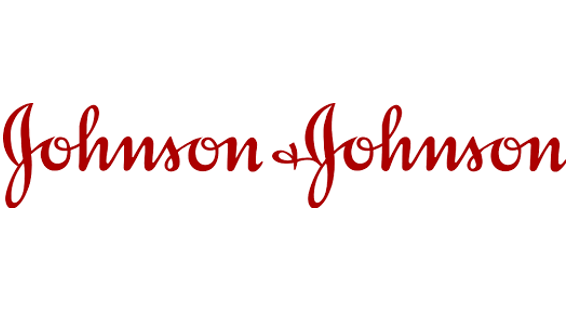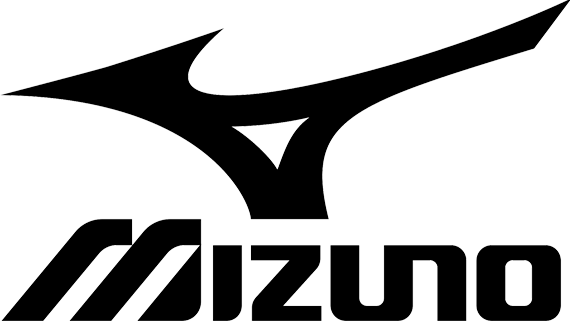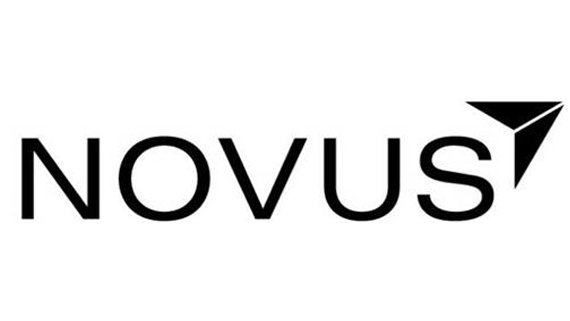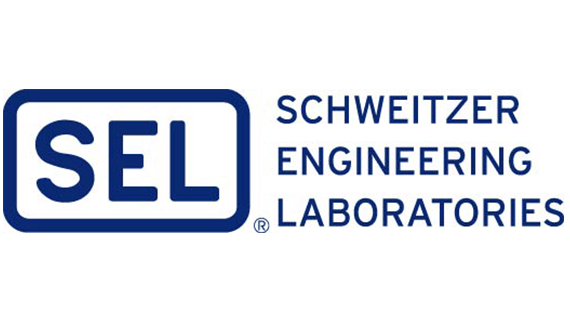Make Information More Accessible and Improve Efficiency with Power Automate
- Launch and monitor approval workflows using emails or Microsoft Teams messages.
- Monitor business processes and trigger actions based on metrics or other business conditions.
- Get external data via api connections and integrate it with your internal systems.
- Create a single and seamless business process by connecting internal systems.
- Save time and improve information quality by .
The Real Power of Power Automate
Power Automate is the popular workflow automation tool from Microsoft and is part of the Power Platform along with Power Apps, , and Power Virtual Agents. From a lot of the "press" given to Power Automate, you would be forgiven if you thought it was just for approval workflows. This is surely one of the common uses for the tool, but there are many more.
Our Thesis Technologies team recently evaluated the Power Automate flows we had written over the last few months. Here is how our sampling of 45 flows broke down by purpose: 20 were used to connect systems, 10 were used to automate processes, 10 were used to monitor processes and notifiy users, and 5 were used to automate reports.
The real power of Power Automate is not the technical purpose for a particular flow, but the impact these automations can have on your business. Here are 4 Key Business Advantages achieved with Power Automate:
Better Insights and Decisions
Power Automate is a tool for bringing your data together and getting it organized. When the right data is delivered to the right people at the right time, the result is better insights into your business operations and better decisions made by all involved.
Management by "Triggers"
If you manage an organization with some complexity (who doesn't), it can be difficult to stay on top of all the things you need to pay attention to. Power Automate gives you the ability to monitor key processes and data in your organization and to notify you when something is out of line.
An Efficient Team
Power Automate can be used to automate a wide range of repetitive tasks. Power Automate has over 300 connectors and thousands of actions and triggers which provide an almost endless list of automation possibilities. Have a particular process in mind? Connect with us and we will help you ponder the possibilities for automation and improvement.
An Engaged Team
When Power Automate lends a hand in empowering your team with key information and relieving them of repetitive tasks, they have the time and the tools to engage in new ways. We see this again and again as we help clients "get their systems right". When systems are right, people are happier and make a bigger impact in your business.